Free Facebook Video Downloader
Download Facebook video in HD quality online
How to Download Video from Facebook Online
1
Copy Facebook Video URL
Open Facebook and find video you want to download. Then, copy the link of the video to download Facebook video for next Step.
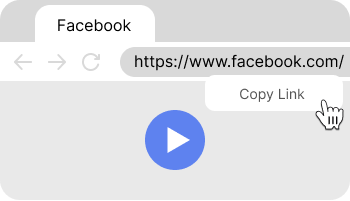
2
Paste Video URL to ViDown
Open ViDown.cc, paste the link just copied into the input box. By clicking the Download button, it will start to download a video from Facebook.
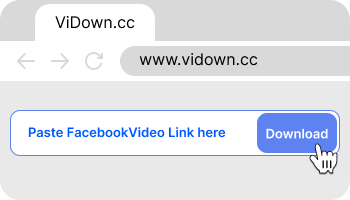
3
Download Facebook Video
Finally, you can download video from Facebook to MP4 or MP3. ViDown.cc offers various quality of the video and audio to save.
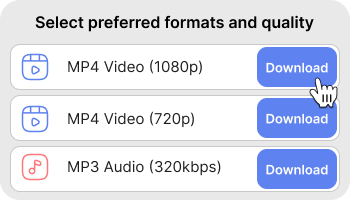
1Copy Facebook Video URL
Open Facebook and find video you want to download. Then, copy the link of the video to download Facebook video for next Step.
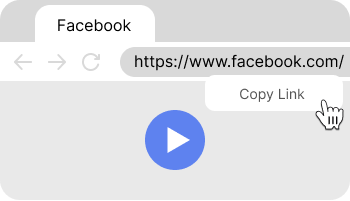
2Paste Video URL to ViDown
Open ViDown.cc, paste the link just copied into the input box. By clicking the Download button, it will start to download a video from Facebook.
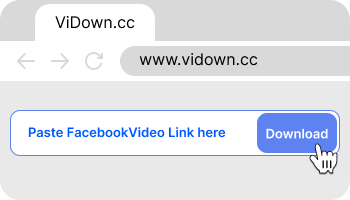
3Download Facebook Video
Finally, you can download video from Facebook to MP4 or MP3. ViDown.cc offers various quality of the video and audio to save.
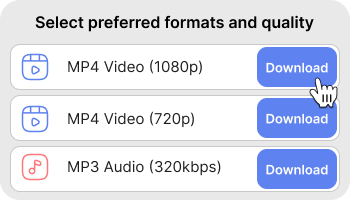
Disclaimer
This website is intended for personal use only. Downloading copyrighted material is strictly prohibited. By using this website, you agree to abide by our Terms of Service and accept full responsibility for any copyright violations or misuse.